Company Membership
How do I join?
The easiest way become a member of MassBio is to join online. Once we receive the following three items, your application will be processed within 48 hours:
- Completed membership application
- 100-150 word company description
- Payment for membership dues
Associate Industry Members: At MassBio, we are committed to creating the ideal environment life sciences companies to succeed. As part of that mission, associate industry memberships are limited. If space is not available, you may apply to be placed on our waiting list. Companies on this list will be contacted as soon as space becomes available. If you would like to learn more about the benefits of MassBio membership for your organization please contact Matt Koons.
Do you offer individual memberships?
Memberships are only available to organizations, not to individuals. In order to be a member, organizations must be incorporated and have a Federal Tax Identification number. Once an organization is a member, however, every employee of that organization can enjoy member benefits.
What is my company’s membership type and rate?
Please visit Membership Types & Rates to determine your company’s membership type, calculate the corresponding membership rate, and find additional information related to membership options.
Is it required to have a Massachusetts location to become a MassBio member?
Members are not required to have a Massachusetts location to become a member.
How do I find out who the membership representatives are for my company?
If you do not know who the primary membership representative for your company is, please contact Matt Koons to request this information.
How do I change my company’s membership profile on MassBio.org?
Dedicated member representatives can make changes to their company profile through the member portal. If you are the primary member representative, simply login and click on “Manage Company Profile.”
Dashboard
How do I create an account?
How do I post an event?
How do I post news?
How do I reset my password?
- Navigate to MassBio.org
- Click “Sign In” in the upper right-hand corner to sign in to your MassBio.org account.
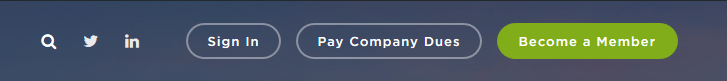
- Click on “Forgot your Password?”.
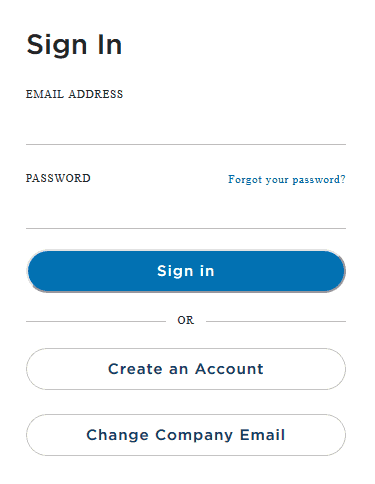
- Enter your email address and click “Send Verification Code”.
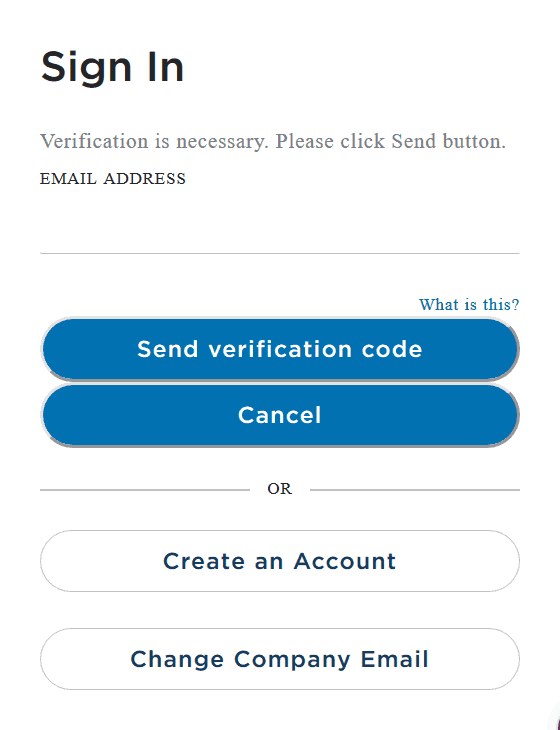
- Please check your email for the verification code.
- Enter code and click “Verify Code”.
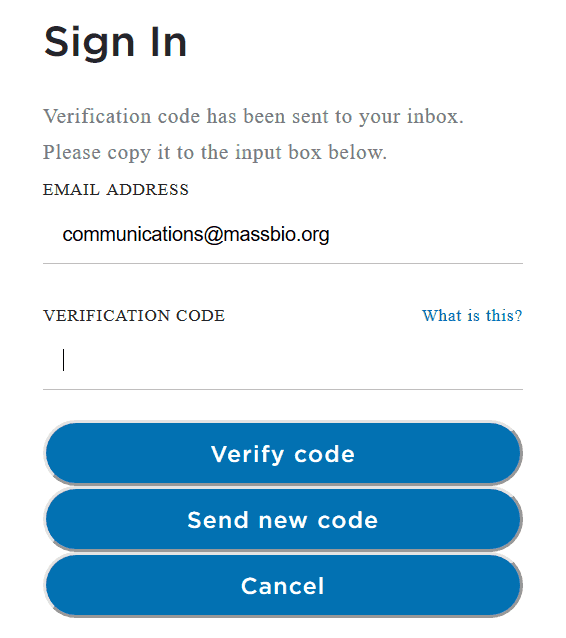
- You will see the message “E-mail address verified”. Now click “Continue”.
- Start entering your new password. Make sure to use the required number of special characters.
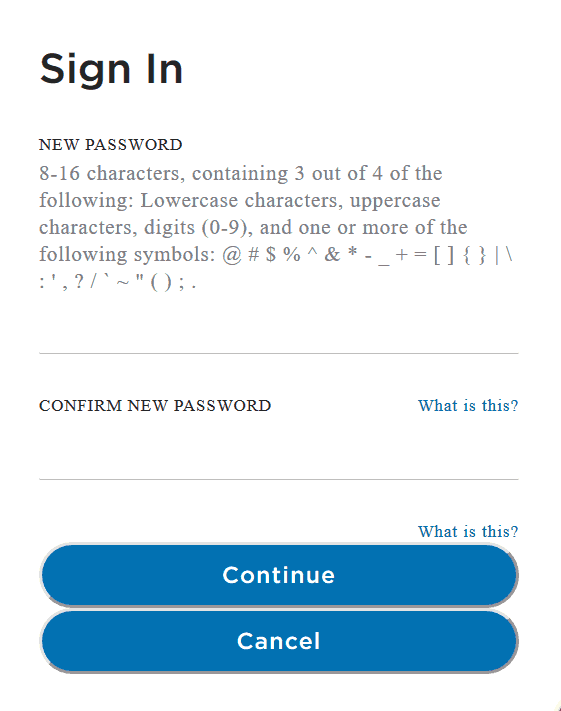
- Once you have entered your password twice, click “Continue”.
- You can now enter your email address and new password to sign in.
How do I update my communication preferences?
- Navigate to MassBio.org
- Click “Sign In” in the upper right-hand corner to sign in to your MassBio.org account.
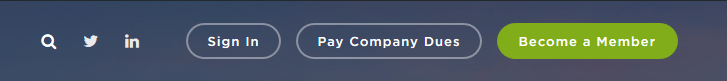
- Sign in to your MassBio.org account. If you do not have an account, please refer to the instructions to create an account at the top of this page.
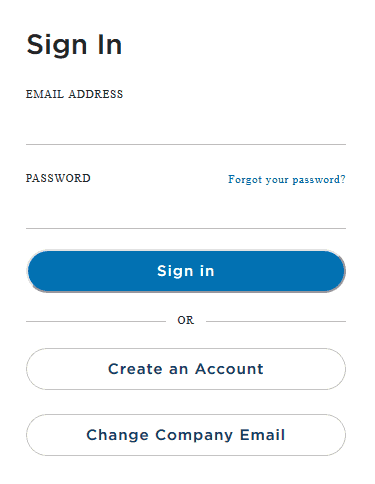
- In the upper right-hand corner, click on your name next to the profile icon. You will see a dropdown menu appear. Please click “Communication Preferences”.

- You will then be directed to a page where you can subscribe to newsletters, interest areas, and news about MassBio’s Premier Conferences. To subscribe to email content, check the box next to the relevant item. To unsubscribe from all communications, check the box at the bottom of the page. Press submit to complete the process.
How do I change my company affiliation?
We have members change companies all of the time, so we have built a way for you to keep your account, no matter where you work! When you change companies, you will need to update to your new company email address. That way, you will receive any membership privileges of your new company, if they are a MassBio member.
- Navigate to MassBio.org
- Click “Sign In” in the upper right-hand corner to sign in to your MassBio.org account.
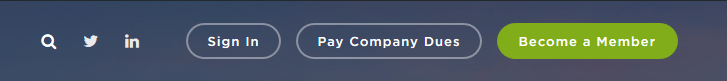
- Sign in to your MassBio.org account. If you do not have an account, please refer to the instructions to create an account at the top of this page.
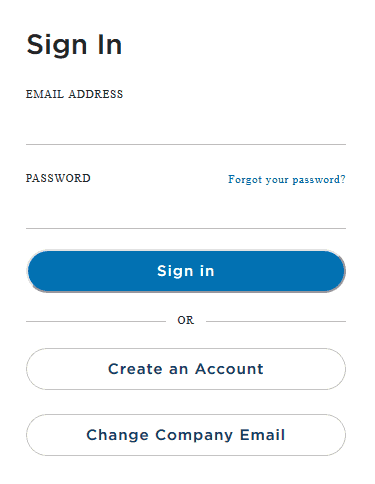
- In the upper right-hand corner, click on your name next to the profile icon. You will see a dropdown menu appear. Please click “Change Company Email”.

- Please enter your new company email address, and click “Send Verification Code”.
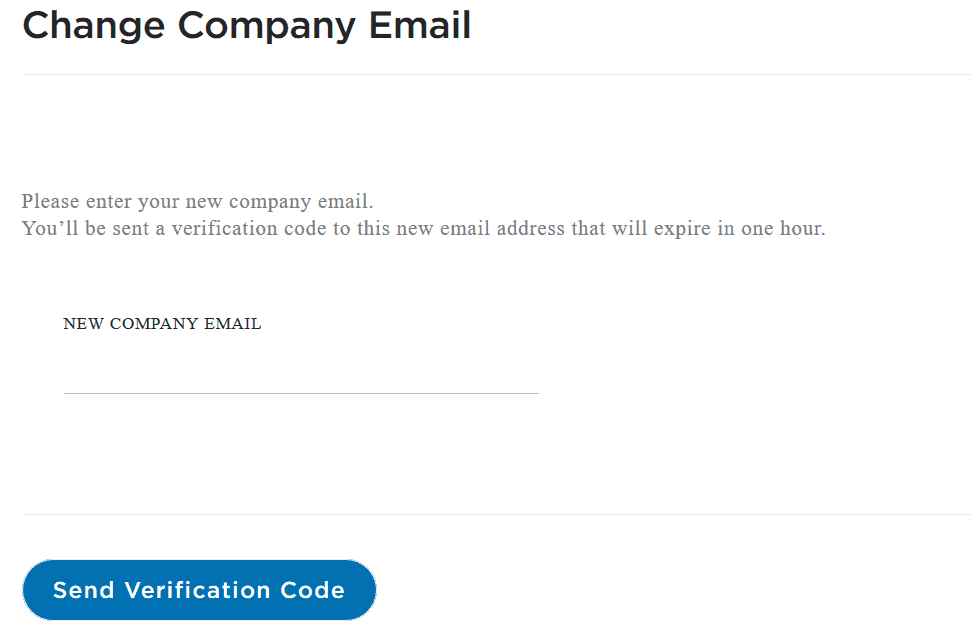
- Please check your email for the verification code.
- Enter code and click “Verify Code”.
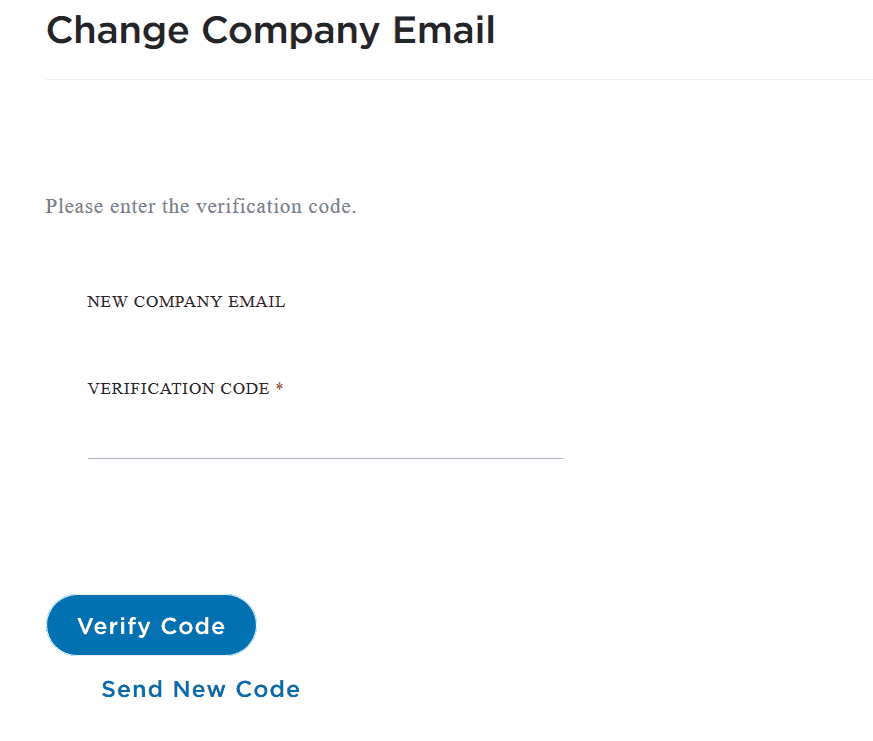
- You will be redirected to a profile form, where you can update your information further. Please fill out all the required information, and click “Submit”.
- Your email address has now been updated.
Career Center
How do I post a job?
- Set up your account on MassBio’s Career Center
- We suggest you use the email address you would use to log in to MassBio’s website/Career Center so that as we carry over our careers archive we can match them to your account.
How do I edit or deactivate my job listing?
Log in to your MassBio Career Center account. Then you can manage and update your job listings.
Can I post a job opening if I am not a member of MassBio?
Non-members can post listings for a fee.
MassBio Blog
How can I submit a guest thought leadership piece?
If you are interested in contributing to MassBio’s blog, please contact Ryan Boehm and include the topic you’re proposing to write about, an explanation of why our readers would be interested, and the author’s qualifications. MassBio members are able to contribute up to one guest blog per quarter. Guest blogs from non-members are considered on a case-by-case basis.
Here are our guest post guidelines:
- Content must be original. Your piece can be published elsewhere after we post. Please include: “Originally published on MassBio.org (Date)” and link back to our blog.
- Plagiarism is not permitted. When quoting others, please cite your sources accordingly.
- Please keep your submission between 500 – 900 words.
- We encourage images and/or video to accompany guest blog posts and prefer that images be directly relevant to content. If you are including pictures of people, please make sure you have their permission to use them. If you are borrowing an image we require proper attribution to the creator of the image.
- Excessive links or any links that appear spammy will be removed.
- We will make minor edits to the piece where necessary. Prior to publication of your guest blog post, we will make sure you agree with these changes.
- If a guest post is inappropriate or needs improvement we will let you know and offer suggestions so that we can publish it in the future. (Please Note: While you may reference your company, products, or services in select cases, we will not post pieces that read as promotional.)
- Please include a headshot and short author bio.
- MassBio reserves the right to refuse publication, remove blog content, and change these guidelines as we see fit.
- MassBio members are limited to posting one time per a quarter on MassBio’s blog.
Guest postings on the MassBio blog in no way represent the opinions or endorsement of MassBio or its officers, directors, employees, agents, and consultants. MassBio does not represent or guarantee the truthfulness, accuracy, or reliability of statements or facts posted under the guest postings on the MassBio blog. MassBio accepts no liability for errors, omissions or representations. The copyright of guest content belongs to the author and any liability with regard to infringement or intellectual property remains with the author.


